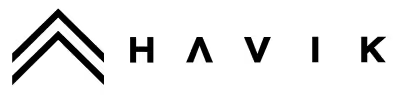Training Modules
Havik Joint Fires
Havik Has Turned This

Into This
FULL JFS ESC JTAC
ACCREDITATION FOR:
- Type 1 / 2 / 3 CAS Controls
- Day / Night CAS
- Bomb on Coordinate CAS
- Bomb on Target CAS
- Fixed & Rotary-Wing CAS
- Type 1 / 2 / 3 CAS Controls
- Day / Night CAS
- Bomb on Coordinate CAS
- Bomb on Target CAS
- Fixed & Rotary-Wing CAS

FOR OPERATORS, BY OPERATORS
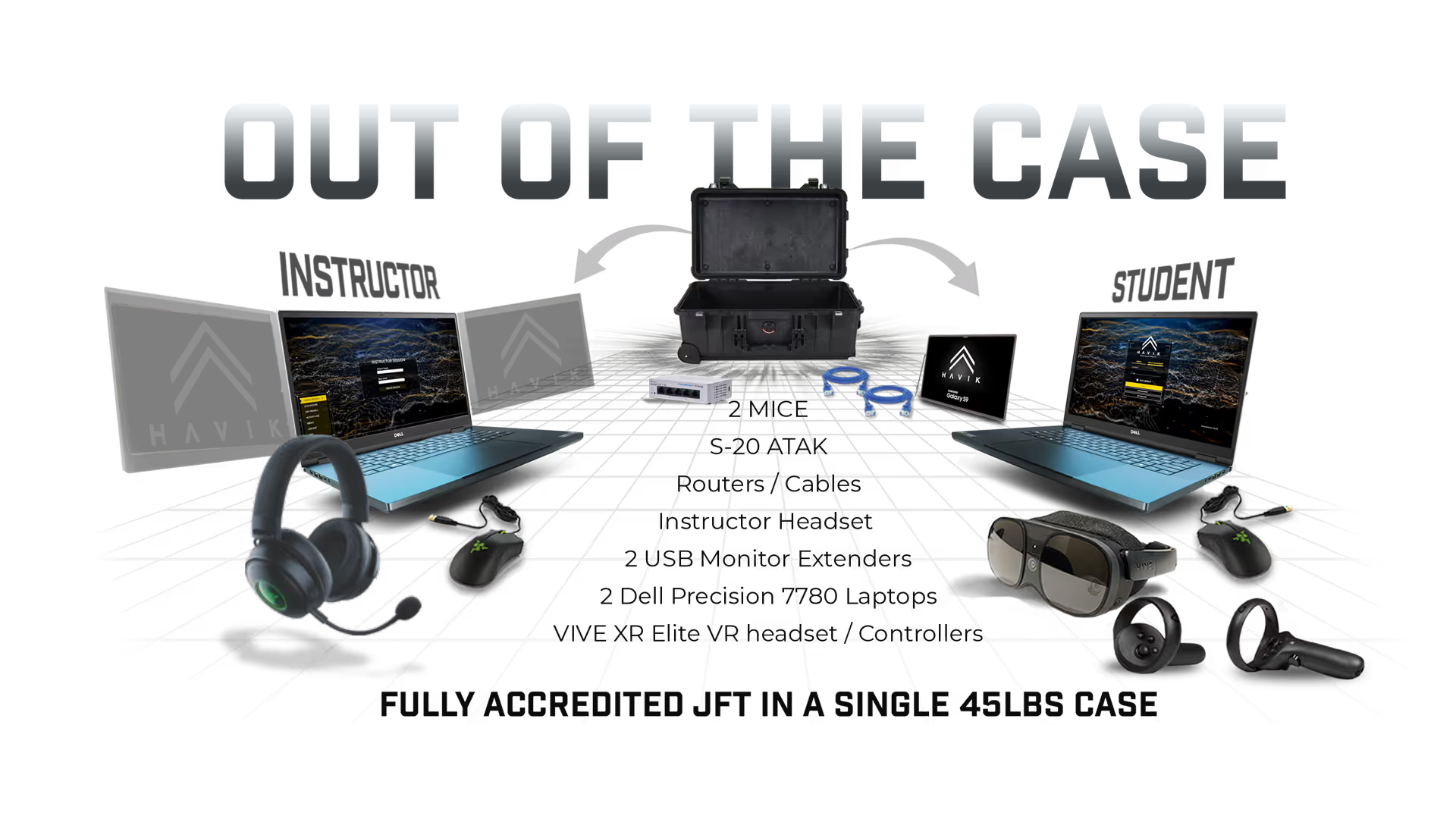
SETS UP IN MINUTES
As you can see, wheel the case in, pull out the laptops, and connect everything, and you will have your JTAC instructor/student stations ready to train. Your training should be challenging, not setting it up.
Student
Station
STUDENT CAPABILITIES
- 1-on-1 student/instructor interaction
- Record & Review Performance
- Execute Near-Peer Rehearsals
- Access Tactical & Time Based Decisions in Tactical Decision Exercises (TDE)
- ATAK Enabled Tablets supporting Digital Close Air Support ( DACAS)
MISSION STARTS HERE
Put together your load out, get briefed, pick your spawn in point on the interactive map, and start training! It all begins in the HAVIK Ready Room
ATAK INTEGRATION
Each HAVIK kit includes a Galaxy S9 tablet that can be used for a variety of training purposes. Run with your own ATAK from your kit or use ours, and you will be able to do the following:
- VDL
- ATAK w COT (Cursor on target)
- ATAK w SPI (Sensor point of Interest)
- MAPS
- NOTES
- Mission Planning
- Briefing from CONOPs
Instructor
Station
Instructor features
- Effect weather
- Time of day
- Drive VDL for VDL talk on operations
- Manage blue force, red force picture
- Control battle space geometry
- Record the mission to review later
- Have JTAC, GFC, or TAC-LEAD give a back brief to the instructor from the CONOP that was given which can also be recorded for later review
- Review the over all mission on the sand table while in the ready room
- Conduct DACAS operations via WINTAK and ATAK
WHY 3-SCREENS
Because we want the Instructors to have the capabilites to customize how they want their workstation to be
- HAVIK Instructor controls
- MACE/VBS4 SAF
- Fire mission templates
- 9-line
- 5-line
- Mission CONOP
- CFF display
- Instructor notes and IOR cards

WEATHER CONTROLS
HAVIK provides the instructor with an easy-to-use interface that allows for complete weather control over the training. Weather and terrain locations are geo spatial specific:
- Sun and Moon Angle
- Lunar calendar levels of illumination
- Rain
- Snow
- Sleet
- Wind speed
- Direction
- Cloud Cover
- Cloud height
- Seasonal foliage (Spring, Fall, Winter)
JFS ESC MOU Accreditation Requirements:
Smoke Drift, Illumination Flare Drift, Training in any environmental condition, Snow, Sleet, Wind Speed Direction, Cloud Cover, Cloud Height, Seasonal Foliage ( Spring, Fall, Winter)
HAVIK Atlas Features
- Full JFS ESC MOA Accreditation
- Not ITAR controlled, exportable to allied countries
- Integration of real-time map database
- Programmatic currency tracker with user profiles
- Distributed training capable, shared combat scenarios
- Commercial airline portability (1 case under 45 lbs)
- Best in class graphic fidelity
- VR, Observer, or 1st Person Mode
- Standalone system for accredited

atlas Capabilities
2 High-performance laptops
1 VIVE VR Headset
Mouse / Headset Package
USB LED Screen Extenders
S-20 ATAK
All Cables / Controllers
HAVIK Core™ Software
HAVIK Training Module Software
M.A.C.E. / 3rd Party Software
.avif)
Scout Capabilities
SCOUT provides an additional VR user
1 High-performance laptop
1 VIVE VR Headset
Mouse
Student / Observer / Role Player
HAVIK Training Module Software
.avif)
.webp)
Use Case: Tactical Decision Exercise
In complex, high-stress environments, warfighters must make rapid decisions, which is why realistic training is crucial. Traditional simulations often fall short of replicating these intense scenarios. To train for this, we ran a Tactical Decision Exercise (TDE) in our office using our trainers. This innovative solution leverages our VR ATLAS System and multiple SCOUTS to create a multiplayer environment, enabling entire units—beyond just JTACs—to train effectively. Watch the below trailer or click the link to view the entire 45-minute exercise!
Full Video HereMission Starts Here
End users begin their training scenario in the HAVIK Ready Room which contains detailed maps, CONOPs, and satellite imagery of the intended training location.
Multiple trainees can coordinate here with their instructor for a realistic mission briefing and create custom virtual equipment loadouts. They can select independent spawn locations in the scenario or infil via vehicles.
A dynamic Virtual Sand Table allows users to analyze the battlefield from any perspective and scale with information the instructor provides them.
Take a close look at the Sand Table features HERE
HAVIK’s software includes 1:1 representations of operator equipment providing transferrable skills between training and the battlefield.

Train how you fight
Use virtual equipment that ergonomically replicates its real-world battlefield capabilities in realistic scenarios. Gain critical decision making capacity for complex situations that will save lives in future operations.


Contact
Want to learn more about HAVIK? Complete and submit the form below and one of our team members will follow up with you.